Simuler l’appui d'une touche ou combinaison de touches
Page 1 sur 1
 Simuler l’appui d'une touche ou combinaison de touches
Simuler l’appui d'une touche ou combinaison de touches
- Code:
rem ============================================================================
rem Keyboard Events Simulation using keybd_event() function
rem By Papydall
rem 27 / 08 2017
rem ============================================================================
rem Syntax :
rem Keybd(bVk%, bScan%, dwFlags%, dwExtraInfo%)
rem Parameters :
rem bVK% : Virtual Keycode of keys. E.g., VK_RETURN, VK_TAB…
rem bScan% : Scan Code value of keys. E.g., hex("B8") for “Left Alt” key.
rem dwFlag% : Flag that is set for key state. E.g., KEYEVENTF_KEYUP.
rem dwExtraInfo% : 32-bit extra information about keystroke.
rem ============================================================================
Constantes()
rem ============================================================================
' Exemples d’utilisation
' 1 / Simulation de ALT + TAB
Keybd(VK_MENU,hex("B8"),0,0) : ' ALT Press
Keybd(VK_TAB, hex("8F"),0,0) : ' TAB press
pause 2000 : ' Temporisation pour observer le changement
Keybd(VK_TAB, hex("8F"), KEYEVENTF_KEYUP,0) : ' Tab Release
Keybd(VK_MENU,hex("B8"), KEYEVENTF_KEYUP,0) : ' Alt Release
rem ============================================================================
' 2 / Simulation de CTRL + A <--- Tout sélectionner
Keybd(VK_CONTROL,hex("9D"),0 , 0) : ' Ctrl Press
Keybd(VK_A, hex("9E"),0 , 0) : ' ‘A’ Press
Keybd(VK_A, hex("9E"), KEYEVENTF_KEYUP,0) : ' ‘A’ Release
Keybd(VK_CONTROL,hex("9D"),KEYEVENTF_KEYUP,0) : ' Ctrl Release
rem ============================================================================
' 3 / Simulation de CTRL + C <--- Copier la sélection dans le presse-papier
Keybd(VK_CONTROL,hex("9D"),0 , 0) : ' Ctrl Press
Keybd(VK_C,hex("9E"),0 , 0) : ' ‘C’ Press
Keybd(VK_C,hex("9E"), KEYEVENTF_KEYUP,0) : ' ‘C’ Release
Keybd(VK_CONTROL,hex("9D"),KEYEVENTF_KEYUP,0) : ' Ctrl Release
rem ============================================================================
' 4 / Simulation de CTRL + R <--- Rechercher et Remplacer
Keybd(VK_CONTROL,hex("9D"),0 , 0) : ' Ctrl Press
Keybd(VK_R,hex("9E"),0 , 0) : ' ‘R’ Press
Keybd(VK_R,hex("9E"), KEYEVENTF_KEYUP,0) : ' ‘R’ Release
Keybd(VK_CONTROL,hex("9D"),KEYEVENTF_KEYUP,0) : ' Ctrl Release
rem ============================================================================
end
rem ============================================================================
' Code virtuel de la touche
SUB Constantes()
' ------------------------------------------------------------------------------
dim VK_LBUTTON : VK_LBUTTON = hex("01") : ' Left mouse button
dim VK_RBUTTON : VK_RBUTTON = hex("02") : ' Right mouse button
dim VK_CANCEL : VK_CANCEL = hex("03") : ' Control-break processing
dim VK_MBUTTON : VK_MBUTTON = hex("04") : ' Middle mouse button (three-button mouse)
' ------------------------------------------------------------------------------
dim VK_BACK : VK_BACK = hex("08") : ' BACKSPACE key
dim VK_TAB : VK_TAB = hex("09") : ' TAB key
dim VK_CLEAR : VK_CLEAR = hex("0C") : ' CLEAR key
dim VK_RETURN : VK_RETURN = hex("0D") : ' ENTER key
dim VK_SHIFT : VK_SHIFT = hex("10") : ' SHIFT key
dim VK_CONTROL : VK_CONTROL = hex("11") : ' CTRL key
dim VK_MENU : VK_MENU = hex("12") : ' ALT key
dim VK_PAUSE : VK_PAUSE = hex("13") : ' PAUSE key
dim VK_CAPITAL : VK_CAPITAL = hex("14") : ' CAPS LOCK key
dim VK_ESCAPE : VK_ESCAPE = hex("1B") : ' ESC key
dim VK_SPACE : VK_SPACE = hex("20") : ' SPACEBAR
dim VK_PRIOR : VK_PRIOR = hex("21") : ' PAGE UP key
dim VK_NEXT : VK_NEXT = hex("22") : ' PAGE DOWN key
dim VK_END : VK_END = hex("23") : ' END key
dim VK_HOME : VK_HOME = hex("24") : ' HOME key
dim VK_LEFT : VK_LEFT = hex("25") : ' LEFT ARROW key
dim VK_UP : VK_UP = hex("26") : ' UP ARROW key
dim VK_RIGHT : VK_RIGHT = hex("27") : ' RIGHT ARROW key
dim VK_DOWN : VK_DOWN = hex("28") : ' DOWN ARROW key
dim VK_SELECT : VK_SELECT = hex("29") : ' SELECT key
dim VK_EXECUTE : VK_EXECUTE = hex("2B") : ' EXECUTE key
dim VK_SNAPSHOT: VK_SNAPSHOT= hex("2C") : ' PRINT SCREEN key
dim VK_INSERT : VK_INSERT = hex("2D") : ' INS key
dim VK_DELETE : VK_DELETE = hex("2E") : ' DEL key
dim VK_HELP : VK_HELP = hex("2F") : ' HELP key
' ------------------------------------------------------------------------------
dim VK_0 : VK_0 = hex("30") : ' 0 key
dim VK_1 : VK_1 = hex("31") : ' 1 key
dim VK_2 : VK_2 = hex("32") : ' 2 key
dim VK_3 : VK_3 = hex("33") : ' 3 key
dim VK_4 : VK_4 = hex("34") : ' 4 key
dim VK_5 : VK_5 = hex("35") : ' 5 key
dim VK_6 : VK_6 = hex("36") : ' 6 key
dim VK_7 : VK_7 = hex("37") : ' 7 key
dim VK_8 : VK_8 = hex("38") : ' 8 key
dim VK_9 : VK_9 = hex("39") : ' 9 key
' ------------------------------------------------------------------------------
dim VK_A : VK_A = hex("41") : ' A key
dim VK_B : VK_B = hex("42") : ' B key
dim VK_C : VK_C = hex("43") : ' C key
dim VK_D : VK_D = hex("44") : ' D key
dim VK_E : VK_E = hex("45") : ' E key
dim VK_F : VK_F = hex("46") : ' F key
dim VK_G : VK_G = hex("47") : ' G key
dim VK_H : VK_H = hex("48") : ' H key
dim VK_I : VK_I = hex("49") : ' I key
dim VK_J : VK_J = hex("4A") : ' J key
dim VK_K : VK_K = hex("4B") : ' K key
dim VK_L : VK_L = hex("4C") : ' L key
dim VK_M : VK_M = hex("4D") : ' M key
dim VK_N : VK_N = hex("4E") : ' N key
dim VK_O : VK_O = hex("4F") : ' O key
dim VK_P : VK_P = hex("50") : ' P key
dim VK_Q : VK_Q = hex("51") : ' Q key
dim VK_R : VK_R = hex("52") : ' R key
dim VK_S : VK_S = hex("53") : ' S key
dim VK_T : VK_T = hex("54") : ' T key
dim VK_U : VK_U = hex("55") : ' U key
dim VK_V : VK_V = hex("56") : ' V key
dim VK_W : VK_W = hex("57") : ' W key
dim VK_X : VK_X = hex("58") : ' X key
dim VK_Y : VK_Y = hex("59") : ' Y key
dim VK_Z : VK_Z = hex("5A") : ' Z key
' ------------------------------------------------------------------------------
dim VK_LWIN : VK_LWIN = hex("5B") : ' Left Windows key (Microsoft Natural Keyboard)
dim VK_RWIN : VK_RWIN = hex("5C") : ' Right Windows key (Microsoft Natural Keyboard)
dim VK_APPS : VK_APPS = hex("5D") : ' Applications key (Microsoft Natural Keyboard)
' ------------------------------------------------------------------------------
dim VK_NUMPAD0 : VK_NUMPAD0 = hex("60") : ' Numeric keypad 0 key
dim VK_NUMPAD1 : VK_NUMPAD1 = hex("61") : ' Numeric keypad 1 key
dim VK_NUMPAD2 : VK_NUMPAD2 = hex("62") : ' Numeric keypad 2 key
dim VK_NUMPAD3 : VK_NUMPAD3 = hex("63") : ' Numeric keypad 3 key
dim VK_NUMPAD4 : VK_NUMPAD4 = hex("64") : ' Numeric keypad 4 key
dim VK_NUMPAD5 : VK_NUMPAD5 = hex("65") : ' Numeric keypad 5 key
dim VK_NUMPAD6 : VK_NUMPAD6 = hex("66") : ' Numeric keypad 6 key
dim VK_NUMPAD7 : VK_NUMPAD7 = hex("67") : ' Numeric keypad 7 key
dim VK_NUMPAD8 : VK_NUMPAD8 = hex("68") : ' Numeric keypad 8 key
dim VK_NUMPAD9 : VK_NUMPAD9 = hex("69") : ' Numeric keypad 9 key
' ------------------------------------------------------------------------------
dim VK_MULTIPLY : VK_MULTIPLY = hex("6A") : ' Multiply key
dim VK_ADD : VK_ADD = hex("6B") : ' Add key
dim VK_SEPARATOR : VK_SEPARATOR = hex("6C") : ' Separator key
dim VK_SUBTRACT : VK_SUBTRACT = hex("6D") : ' Subtract key
dim VK_DECIMAL : VK_DECIMAL = hex("6E") : ' Decimal key
dim VK_DIVIDE : VK_DIVIDE = hex("6F") : ' Divide key
' ------------------------------------------------------------------------------
dim VK_F1 : VK_F1 = hex("70") : ' F1 key
dim VK_F2 : VK_F2 = hex("71") : ' F2 key
dim VK_F3 : VK_F3 = hex("72") : ' F3 key
dim VK_F4 : VK_F4 = hex("73") : ' F4 key
dim VK_F5 : VK_F5 = hex("74") : ' F5 key
dim VK_F6 : VK_F6 = hex("75") : ' F6 key
dim VK_F7 : VK_F7 = hex("76") : ' F7 key
dim VK_F8 : VK_F8 = hex("77") : ' F8 key
dim VK_F9 : VK_F9 = hex("78") : ' F9 key
dim VK_F10 : VK_F10 = hex("79") : ' F10 key
dim VK_F11 : VK_F11 = hex("7A") : ' F11 key
dim VK_F12 : VK_F12 = hex("7B") : ' F12 key
dim VK_F13 : VK_F13 = hex("7C") : ' F13 key
dim VK_F14 : VK_F14 = hex("7D") : ' F14 key
dim VK_F15 : VK_F15 = hex("7E") : ' F15 key
dim VK_F16 : VK_F16 = hex("7F") : ' F16 key
dim VK_F17 : VK_F17 = hex("80") : ' F17 key
dim VK_F18 : VK_F18 = hex("81") : ' F18 key
dim VK_F19 : VK_F19 = hex("82") : ' F19 key
dim VK_F20 : VK_F20 = hex("83") : ' F20 key
dim VK_F21 : VK_F21 = hex("84") : ' F21 key
dim VK_F22 : VK_F22 = hex("85") : ' F22 key
dim VK_F23 : VK_F23 = hex("86") : ' F23 key
dim VK_F24 : VK_F24 = hex("87") : ' F24 key
' ------------------------------------------------------------------------------
dim VK_NUMLOCK : VK_NUMLOCK = hex("90") : ' NUM LOCK key
dim VK_SCROLL : VK_SCROLL = hex("91") : ' SCROLL LOCK key
' ------------------------------------------------------------------------------
dim KEYEVENTF_EXTENDEDKEY : KEYEVENTF_EXTENDEDKEY = hex("00") : ' Key down flag
dim KEYEVENTF_KEYUP : KEYEVENTF_KEYUP = hex("02") : ' Key up flag
dim VK_LCONTROL : VK_LCONTROL = hex("A2") : ' Left Control key code
END_SUB
rem ============================================================================
' Scan code is the hardware key code for the key (make and break codes).
' The following are the available scan codes (break code will be used in this parameter).
' Les codes sont en Hexa
rem Key Make Break Key Make Break
rem Backspace 0E 8E F1 3B BB
rem Caps Lock 3A BA F2 3C BC
rem Enter 1C 9C F3 3D BD
rem ESC 01 81 F4 3E BE
rem Left Alt 38 B8 F5 3F BF
rem Left Ctrl 1D 9D F6 40 C0
rem Left Shift 2A AA F7 41 C1
rem Num Lock 45 C5 F8 42 C2
rem Right Shift 36 B6 F9 43 C3
rem Scroll Lock 46 C6 F10 44 C4
rem Space 39 B9 F11 57 D7
rem Tab 0F 8F F12 58 D8
' ------------------------------------------------------------------------------
rem A 1E 9E N 31 B1
rem B 30 B0 O 18 98
rem C 2E AE P 19 99
rem D 20 A0 Q 10 90
rem E 12 92 R 13 93
rem F 21 A1 S 1F 9F
rem G 22 A2 T 14 94
rem H 23 A3 U 16 96
rem I 17 97 V 2F AF
rem J 24 A4 W 11 91
rem K 25 A5 X 2D AD
rem L 26 A6 Y 15 95
rem M 32 B2 Z 2C AC
' ------------------------------------------------------------------------------
rem 1 02 82 - 0C 8C
rem 2 03 83 = 0D 8D
rem 3 04 84 [ 1A 9A
rem 4 05 85 ] 1B 9B
rem 5 06 86 ; 27 A7
rem 6 07 87 ' 28 A8
rem 7 08 88 ` 29 A9
rem 8 09 89 \ 28 A8
rem 9 0A 8A , 33 B3
rem 0 0B 8B / 35 B5
' ------------------------------------------------------------------------------
rem Keypad Keys Make Break
rem Pad0(Ins) 52 D2
rem Pad1(End) 4F CF
rem Pad2(D arrow) 50 D0
rem Pad3(PgDn) 51 D1
rem Pad4(L arrow) 4B CB
rem Pad5 4C CC
rem Pad6(R arrow) 4D CD
rem Pad7(Home) 47 C7
rem Pad8(U arrow) 48 C8
rem Pad9(PgUp) 49 C9
rem Pad.(Del) 53 D3
rem Pad* 37 B7
rem Pad- 4A CA
rem Pad+ 4E CE
rem ============================================================================
' Paramètres :
' bVK% : Virtual keycode that has to be send as key input
' bScan% : Scan code is the hardware key code for the key (make and break codes)
' dwFlags% : A set of flag bits that specify various aspects of function operation.
' dwExtraInfo% : 32-bit extra information along with the keyboard input.
SUB Keybd(bVk%,bScan%,dwFlags%,dwExtraInfo%)
dim_local ret%
dll_on "user32"
ret% = dll_call4("keybd_event",bVk%,bScan%,dwFlags%,dwExtraInfo%)
dll_off
END_SUB
rem ============================================================================
 Re: Simuler l’appui d'une touche ou combinaison de touches
Re: Simuler l’appui d'une touche ou combinaison de touches
- Code:
rem ============================================================================
rem SimulerAppuiTouche
rem Par Papydall
rem ============================================================================
REM Simuler l’appui de n’importe quelle touche.
rem Le nombre passé en paramètre correspond au KeyCode de la touche à simuler
rem (par exemple, 44 pour "imprime écran", 20 pour "capslock")
rem ============================================================================
REM Pour connaitre les codes des touches à envoyer, utilisez le menu "Outils"
rem de Panoramic_Editor, sous-menu "Code des Touches"
rem ============================================================================
Init()
' Simulation de click sur bouton
for i = 97 to 100 : ' code touches 1..4 du panneau numérique
Appui_touche(i) : pause 1000 : ' Pour simuler l'appui sur les touches 1,2,3,4
next i
pause 1000
Appui_touche(20) : message "Votre PC est en mode capslock" : ' Pour simuler capslock
Appui_touche(44) : message "La touche impr-ecran a été appuyée" : ' Pour simuler impr-ecran
MESSAGE "Pour vous en convaincre, ouvrez PSPAINT.EXE et faites CRTL + v"
TERMINATE
end
rem ============================================================================
SUB Init()
label click
dim i
for i = 1 to 4
button i : top i,50 : left i, 10+100*i
caption i,"Bouton&" + str$(i) : on_click i,click
next i
END_SUB
rem ============================================================================
Click:
select number_click
case 1 : message "Bouton1 cliqué"
case 2 : message "Bouton2 cliqué"
case 3 : message "Bouton3 cliqué"
case 4 : message "Bouton4 cliqué"
end_select
return
rem ============================================================================
' bVk% : code de la touche à simuler
' Les autres paramètres (bScan%,dwFlags%,dwExtraInfo%) sont à 0 (zéro)
SUB Keybd(bVk%,bScan%,dwFlags%,dwExtraInfo%)
dim_local ret%
dll_on "user32"
ret% = dll_call4("keybd_event",bVk%,bScan%,dwFlags%,dwExtraInfo%)
dll_off
END_SUB
rem ============================================================================
SUB Appui_Touche(t%)
Keybd(t%,0,0,0)
END_SUB
rem ============================================================================
Page 1 sur 1
Permission de ce forum:
Vous ne pouvez pas répondre aux sujets dans ce forum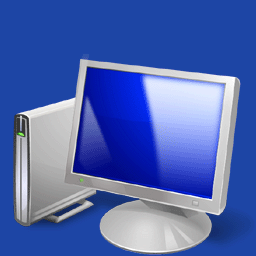

» A ceux qui célèbre Noël, bonnes fêtes
» Joyeux Noël et Bonne Année
» Planets of the Solar System : Tilts and Spins
» Bonne Année 2023
» Fractals - Mandelbrot
» Convertisseur Décimal ---> Binaire, Octal, Hexadécimal, ...
» Balises {USER...}
» Useful Dog